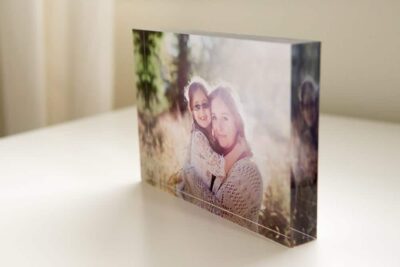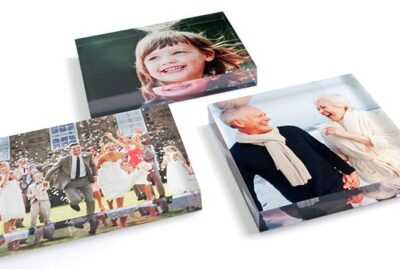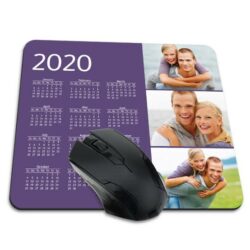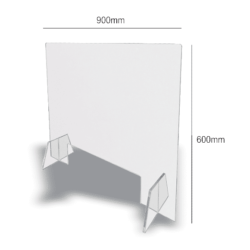- Description
- Additional information
Description
Acrylic prints is a process of printing on transparent acrylic or glass substrate. The transmittance, translucency and high gloss finish of acrylic makes it an ideal medium for printing images with a lot of detail. It can be used to create stunning photo prints, posters, and other artwork that showcases the material’s unique properties. Acrylic Prints are suitable for indoor spaces because they don’t yellow over time and are UV resistant. Read this blog to know everything about Acrylic Print – Desktop.
What is an Acrylic Print?
An acrylic print is a type of photo print that uses a transparent acrylic sheet as the substrate. Acrylic prints are often used in commercial and industrial applications, but they are gaining popularity as an art print because of their aesthetic and durability. Acrylic printing is a relatively new process that is ideal for printing photos that require a large amount of detail, or photos that have a lot of colour. The acrylic print process starts by digitally scanning your photo, printing it on special paper, and using UV curable ink to coat the paper. The coated paper is then run through an industrial laser that cuts out the image, and adheres it to a piece of clear acrylic. The acrylic is then bonded to a special paper backing, which makes the photo suitable for framing.
How is it made?
The printing process for acrylic prints is fairly straightforward. A high-quality image is needed since a lot of the detail will be lost, and the photo must be large enough to cover the entire sheet of acrylic. A high-quality image is needed since a lot of the detail will be lost, and the photo must be large enough to cover the entire sheet of acrylic. The photo is then printed on special paper that is coated with UV curable ink. The coated paper is then run through a large laser cutter, and the image is cut out. The image is then adhered to a piece of clear acrylic, and the paper backing is applied to the back of the acrylic.
Benefits of acrylic prints
Acrylic prints are a great choice if you’re working with an image that has a high level of detail. The process of printing on acrylic allows you to use a larger size paper, which means you can reproduce a crisp, large image. Additionally, acrylic prints are UV resistant, which makes them suitable for indoor applications. They don’t yellow over time, and they are water resistant, so they are a great choice for outdoor applications as well. The high gloss finish on acrylic makes it a great option for artwork, as the finish highlights the colours of the image.
Drawbacks of acrylic prints
Unfortunately, the acrylic print process isn’t ideal for photos that have a lot of colour variation. The process of printing on acrylic means that the colours in your image are significantly less vivid than they would be on other materials. This can be a problem if your image relies on a lot of vibrant colours to tell the story. However, it is possible to get around this by choosing a lighter colour acrylic.
Tips for choosing the right Acrylic Print provider
When shopping for an acrylic print provider, it’s important to choose a vendor that employs high-quality printing methods. Avoid low-quality providers that use subpar materials and don’t do a proper job of adhering the image to the acrylic. Make sure the vendor you choose uses UV curable inks and special paper to prevent smudging and image fading. It’s also a good idea to choose a vendor that offers a variety of materials. If you want to use the acrylic print for an indoor application, choose a lower-gloss acrylic. If you’re planning to use the print outdoors, opt for a higher-gloss acrylic.
Original Acrylic Print – Desktop Design Guidelines
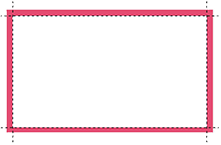
-
Bleed Area: 3.66" x 2.16"
Make sure that your background extends to fill the bleed to avoid your Business Cards having white edges when trimmed.
-
Trim: 3.50" x 2.0"
This is where we aim to cut your cards.
-
Safe Area: 3.34" x 1.84"
Make sure any important aspects of your design such as text and logos are inside of the safe area, otherwise they may be cut off.