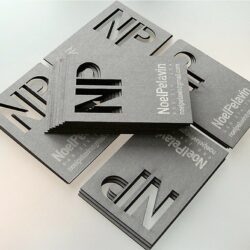Standard Business Cards
From R0.00
We offer a wide range of business cards to suit your needs. Whether you’re looking for a simple design or something more elaborate, we have a card to suit your style. Our cards are printed on high-quality stock and are available in a variety of sizes and shapes.
- No of sides (Single Sided / Double Sided)
- Orientation (Horizontal / Vertical)
- Lamination (Matte, Soft Touch, Gloss)
- Corner Type (Standard / Rounded)
- Description
- Additional information
Description
Printed on high-quality card stock, Standard Business Cards are the ideal way to make a professional first impression. Whether you’re looking to promote your business or simply network with others, our Standard Business Cards are a great way to get your name and contact information out there.
Our Business Cards are available in a variety of sizes, including 90×50, 85×55 and 55×55 You can also choose from a glossy or matte finish, and rounded corners depending on your preference. We also offer a variety of customization options to make your Business Cards truly unique.
If you’re looking for a simple, yet elegant way to promote your business, our Business Cards are the perfect solution. Order your business cards today and make a lasting impression on your clients and customers.
- No of sides (Single Sided / Double Sided).
- Orientation (Horizontal / Vertical)
- Lamination (Matte, Soft Touch, Gloss)
- Corner Type (Standard / Rounded)
What Makes a Standard Business Card?
There are certain elements that are common to all standard business cards. Here’s a look at what they are and why they’re important:
-Name and Title: This is your basic information, and it should be prominently displayed on your card.
-Contact Information: This is how people will be able to get in touch with you. Make sure your email address, phone number and website are all included.
–Logo: A good logo can help people remember you after they’ve seen your card. It should be simple, yet memorable.
–Design: The overall design of your card should be professional and eye-catching. Use good typography and make sure the colors complement each other.
What Type of Paper Should Be Used for the Card?
When choosing the paper for your business cards, you’ll want to select a type that is high quality and will make an impression. You have a few different options to choose from.
The most popular choice is matte card stock. It has a sophisticated look and feel, and it’s not as reflective as glossy card stock. This makes it perfect for businesses that want to convey a professional image.
If you’re looking for a more luxurious option, you can choose glossy card stock. It has a shiny finish and makes your business cards stand out from the crowd. However, it can be more difficult to read in certain lighting conditions.
Whichever type of paper you choose, make sure that the edges are trimmed with precision so that they are neat and tidy.
Tips for Designing the Perfect Business Card
When it comes to business cards, there are a few things to keep in mind:
1. The Basics: Start by ensuring that your business card design is up to professional standards. This means using standard fonts, good-quality paper and following standard sizing guidelines.
2. Keep it Simple: Don’t try to cram too much information onto your card—you want to leave plenty of room for people to write notes. Stick to the basics: your name, your company name, your job title and your contact information.
3. Be Memorable: You want your business card to stand out, so choose a memorable design or color scheme. If you can, find a way to incorporate your logo or brand identity as well.
4. Keep it Fresh: Don’t print too many at once, and make sure you update your information as needed. As your job title changes or as you move to new contact information, update your business cards!
Additional information
| No of sides | |
|---|---|
| Orientation | Landscape, Portrait |
| Lamination | Standard, Gloss (soft lamination), Matte (soft lamination), Soft-Touch (Velvet) |
| Corner Type | |
| Quantity |
Original Standard Business Cards Design Guidelines
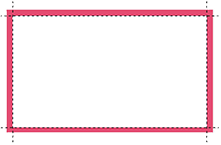
-
Bleed Area: 3.66" x 2.16"
Make sure that your background extends to fill the bleed to avoid your Business Cards having white edges when trimmed.
-
Trim: 3.50" x 2.0"
This is where we aim to cut your cards.
-
Safe Area: 3.34" x 1.84"
Make sure any important aspects of your design such as text and logos are inside of the safe area, otherwise they may be cut off.