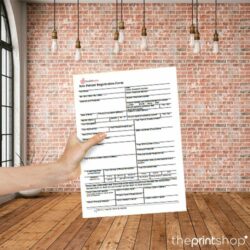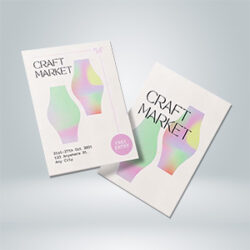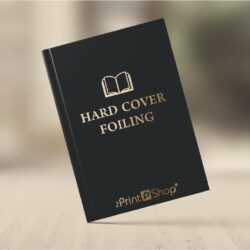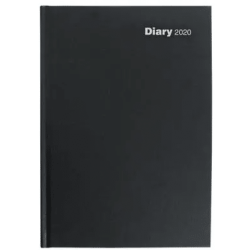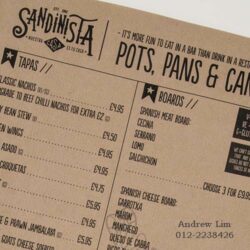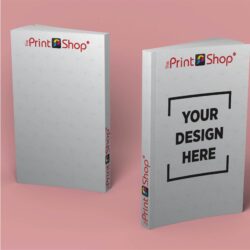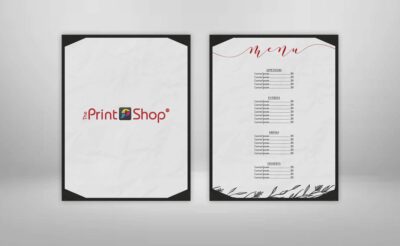

Menus
Request a Quote:
var tktfiles = true;
function submitquoteForm(){
cpta = document.getElementById(“g-recaptcha-response”).value;
if(cpta==””){
alert(“please check on google captcha”);
return false;
}
if(!tktfiles){
alert(“File too Big, please select a file less than 4mb”);
return false;
}
return true;
}
function quotefilevalidation(){
fi = document.getElementById(‘file_2_1’);
if (fi.files.length > 0) {
for ( i = 0; i = 4096) {
alert(
“File too Big, please select a file less than 4mb”);
tktfiles = false;
}else{
tktfiles = true;
}
}
}
}
- Description
Description
What is the purpose of a restaurant menu?
Restaurant menus are a critical component of the dining experience for many customers. Menus help customers choose what to eat, allowing them to select items that fit their dietary requirements or that they simply like the sound of. They also give customers an idea of what to expect as far as portion size and pricing, making it easier for them to budget for their meal. Having a clear and well-designed menu also helps a restaurant appear professional, increasing the likelihood that customers will come back in the future. Restaurant menus can also be a great source of additional revenue. In-house catering is a growing segment in the foodservice industry, and creating a menu that is easily adaptable for catering purposes can be a great way to generate more revenue.
Restaurant Menu Design Tips
– Choose a theme for your restaurant before you start designing your menu. Your theme will help you decide what types of dishes to include, allowing you to create a menu that fits your restaurant’s image. You may also want to incorporate your theme into the design of your menu. – Think about your target customer when designing your menu. Certain customers may be drawn to specific dishes or menu items, so you want to make sure those items are featured prominently on your menu. – Keep your menu simple. Customers don’t have time to read through a novel each time they dine out. Your menu should be clear and easy to read, without extraneous information. – Make sure your menu follows Health Department regulations. – Choose a menu printing method that fits your budget. Some methods, like etching, are more expensive than others.
Menu Design for Restaurants Serving Traditional Food
First, decide what type of restaurant you are. Are you a casual dining spot or a high-end restaurant? What is your price point? – Narrow down your menu to one or two items per category. For example, if you are a casual dining restaurant, you might offer burgers, sandwiches and salads. – Balance your menu. You want to make sure each menu item is roughly the same price, so customers know what they’re getting when they order. – Keep your menu consistent. If you offer both lunch and dinner menus, make sure the items are the same. – Use appetizing photos. Customers want to be drawn in by what’s on the menu, but you also want to make sure the photos are accurate. If your menu item is supposed to come with fries, the photo shouldn’t show a side salad.
Restaurant menu design for fast food restaurants
If your restaurant serves fast food, you have a bit more freedom in terms of menu design. Fast food restaurants are often associated with a specific type of food, like burgers or fried chicken. If you specialize in one type of food, the design of your menu will be relatively straightforward. You’ll want to make sure your menu items are clearly displayed, with prices clearly displayed as well. If your restaurant serves a variety of different foods, you’ll want to make sure your menu design is as clear as possible. You don’t want your customers to be confused about what they’re ordering.
Original Menus Design Guidelines
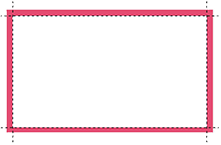
-
Bleed Area: 3.66" x 2.16"
Make sure that your background extends to fill the bleed to avoid your Business Cards having white edges when trimmed.
-
Trim: 3.50" x 2.0"
This is where we aim to cut your cards.
-
Safe Area: 3.34" x 1.84"
Make sure any important aspects of your design such as text and logos are inside of the safe area, otherwise they may be cut off.